As an online shopper, have you ever wished you could see and explore products from all sides before buying them? Or as a webshop owner, have you ever asked yourselves if there was a better way to present your products online?
Well, we have good news for you today! The Visody WooCommerce 3D product viewer is here to make your online shopping experience way more awesome!
In this article, we’re going to explore the world of the WooCommerce 3D product viewer.
We’ll discover what makes it special, why webshops use it, how it can bring a touch of magic to your online shopping adventures and most of all, how you can implement one yourselves right now!
In this post:
Say hello to WooCommerce 3D product viewer
The WooCommerce 3D product viewer is a simple WooCommerce gallery extension which opens up a whole new world of possibilities!
Let’s explore the fantastic features that make it stand out.
360-Degree product views
Imagine being able to spin a product around and look at it from every angle, just like you would in a physical store.
The 3D product viewer makes this possible by giving you a complete 360-degree view of the product. It’s like turning it around in your hands, but in the digital world!
Zoom and pan capabilities
Ever wanted to take a closer look at the tiny details of a product? With the zoom and pan feature, you can do just that.
It’s like having a super magnifying glass that lets you explore every nook and cranny of a product. Get ready to discover the small wonders!
Virtual try-ons
Some stores let you virtually try on things like clothes or accessories. It’s like having your own digital fitting room. You can see how something looks on you without actually trying it on. Talk about futuristic fashion fun!
Mobile compatibility
Whether you’re using a computer, tablet, or smartphone, our 3D product viewer is compatible on most modern mobile devices! Shop on the go and still enjoy the cool interactive experience!
Customization options
Webshop owners can make the Visody 3D product viewer look and feel just right for their brand. It’s like giving each store its own unique touch.
You can pick colors and styles to match the rest of your website, making it a personalized shopping journey.
How does it benefit webshops?

Now that we’ve had a sneak peek into the magic world of the 3D Product Viewer, let’s talk about why online stores are loving this tool.
Enhanced customer engagement
The WooCommerce 3D product viewer provides an interactive and engaging shopping experience, allowing customers to interact with products in a dynamic way. This increased engagement can lead to increased interest and time spent on your online store.
Extended time on site
The interactive features of the 3D product viewer encourage customers to spend more time exploring your products. Increased time on site can lead to a deeper connection with your brand and a higher likelihood of making a purchase.
Showcasing product details
The zoom and pan capabilities of the WooCommerce 3D product viewer allow customers to zoom in on specific parts of a product, providing a detailed view of intricate details.
This feature is particularly beneficial for products where customers want a close-up examination.
Improved customer confidence
The immersive nature of the 3D product viewer instills confidence in customers by allowing them to inspect products from various angles.
This transparency builds trust and can positively impact their decision-making process.
Technological innovation
Implementing the 3D product viewer demonstrates a commitment to leveraging advanced technologies to enhance the online shopping experience.
By positioning yourselves as a technologically innovative brand you can attract tech-savvy customers.
Competitive advantage
Implementing the WooCommerce 3D product viewer sets your online store apart from competitors.
It showcases a commitment to innovation and a desire to provide customers with a cutting-edge and enjoyable shopping experience.
Increased social media engagement
3D visuals are shareable and eye-catching, making them ideal for social media platforms.
Customers may be more likely to share their positive experiences with the 3D product viewer, potentially increasing your brand visibility and attracting new customers.
Adaptability across product categories
The versatility of the 3D product viewer makes it suitable for various product categories.
Whether you sell clothing, electronics, or furniture, the tool adapts to showcase the unique features of different types of products.
Reduced product returns
By offering your customers a more accurate representation of products through 3D views, the likelihood of misunderstandings and unmet expectations is minimized.
This can result in a reduction in product returns, contributing to a more efficient and cost-effective retail process.
Positive user experience
Ultimately, the WooCommerce 3D product viewer contributes to an overall positive user experience.
It transforms the traditional, static product presentation into an interactive and enjoyable process, leaving customers with a memorable impression of your brand.
If you need more confirmation you can read our article about 10 reasons to implement a 3D product viewer in WooCommerce
What should webshop owners keep in mind?

Implementing a 3D Product Viewer in WooCommerce can add a touch of magic to your online store, but it’s essential to consider various factors to ensure a smooth and successful integration.
Here’s a list of key things to keep in mind.
Cross-device compatibility
Ensure that the 3D product viewer is compatible with different devices (desktops, tablets, and smartphones) and various web browsers. This guarantees a consistent and enjoyable experience for all users.
3D model hosting
Be aware of the potential resource intensity of a 3D product viewer. High-quality 3D models and interactive features may require robust hosting infrastructure. Ensure your server can handle the additional load without affecting website performance.
Must read: Local Hosting vs CDN for 3D models
Single 3D models with variations or multiple 3D models
Another decision you need to make is whether you want to craft single 3D models, containing all details for each variant. Or crafting a single 3D model that houses all the available variants of the product itself.
If you need help deciding what is best for you, we have an article on our website exploring multiple 3D models versus single model with variations.
Finding a 3D model artist or creating yourselves
Evaluate the costs associated with developing or acquiring high-quality 3D models. You may need to hire a 3D modelling artist to transform your product images into stunning 3D models.
You can also try to craft 3D models yourselves! There are plenty of free tools and resources available online to help you embark on your 3D modelling journey!
Ensure that the investment aligns with your budget and the potential benefits for your business.
Need some guidance? In this article we go over the various aspects of hiring a 3D model artist versus creating the models yourselves.
Customer experience
Prioritize your customers experience. The 3D product viewer should enhance, not hinder, the overall shopping experience of your customers. Ensure that it is intuitive, easy to use, and adds value.
We can proudly say that our Visody 3D product viewer definitely enhances the product shopping experience. It is neatly packed within the WooCommerce product gallery, making sure it does not hinder the user nor have a bad impact on the user experience.
Mobile-friendly design
Confirm that the 3D product viewer is mobile-friendly (ours is). With the increasing use of smartphones for online shopping, it’s crucial that the 3D experience is optimized for smaller screens.
Customization options
Leverage customization options to align the 3D product viewer with your brand’s identity.
Customize colors, styles, and navigation controls to create a seamless integration with your website’s overall design.
Virtual try-on (if applicable)
If implementing virtual try-on features, ensure they are user-friendly and accurately represent how products will look on customers. This is particularly interesting for industries like fashion.
Stay updated
Keep the 3D product viewer software and plugins up to date. Regular updates ensure that you benefit from the latest features, security patches, and improvements in performance.
Customer feedback
Gather feedback of your customers during and after the implementation process. Understand how customers interact with the 3D product viewer and use their insights to make continuous improvements.
Integration with product catalog
Ensure seamless integration with your existing product catalog in WooCommerce. The 3D product viewer should complement your current setup without causing disruptions.
How to implement a WooCommerce 3D product viewer?

Implementing a WooCommerce 3D product viewer can elevate your online store’s visual experience. Here are step-by-step instructions to guide you through the process.
Step 1: Install Visody 3D product viewer for WooCommerce
Research and select a 3D product viewer solution that suits your needs. There are various plugins and tools available, both free and premium, that integrate with WooCommerce.
Step 2: Install and Activate the Chosen Plugin
Install and activate the plugin on your WordPress site. Navigate to your WordPress dashboard, go to “Plugins,” and then click on “Add New.”
Upload the plugin file or search for it in the WordPress Plugin Directory. After installation, activate the plugin.
Step 3: Configure plugin settings
Access the settings of the 3D product viewer plugin through your WordPress dashboard.
The Visody configuration options include color and button customization features as displayed in the image below.
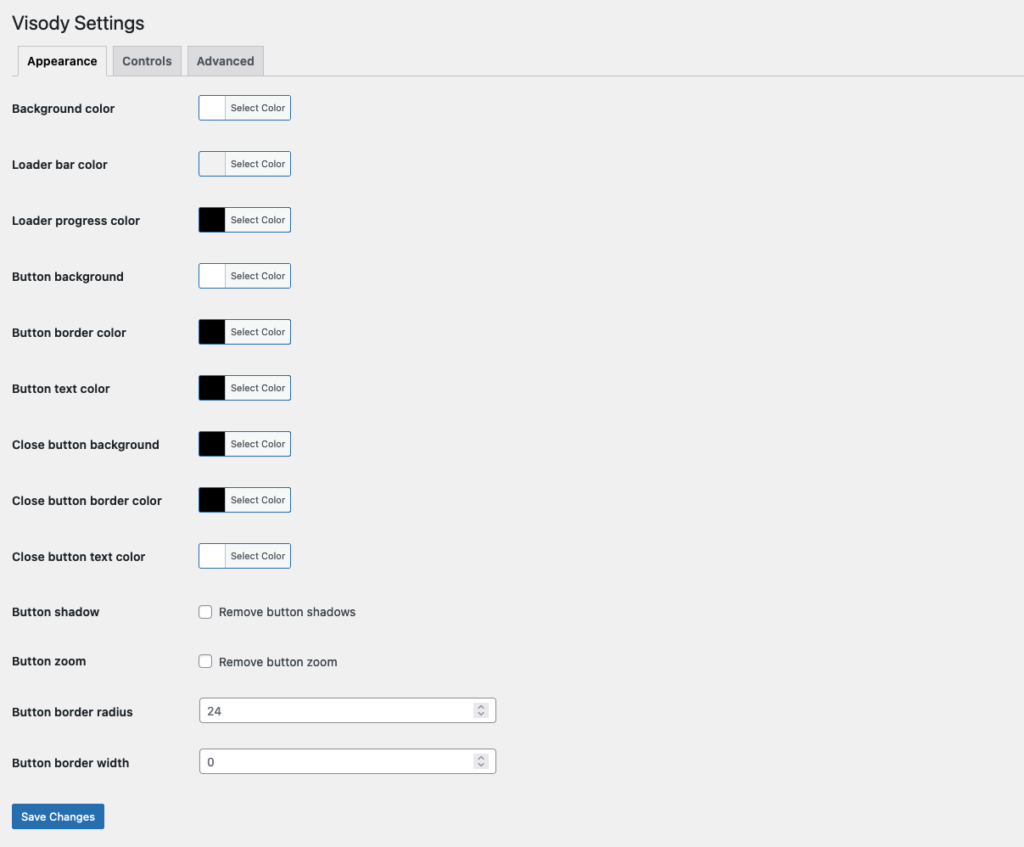
Adjust these settings to align with your store’s branding and requirements.
Step 4: Prepare 3D Models
Create or source 3D models of your products. Ensure these models are in a GLB or GLTF format. The visody 3d viewer plugin only supports these 2 formats.
Don’t have models in this format available? You can easily change any model to the GLTF format using the Three.js editor for example.
Optimize the models for web display to ensure faster loading times.
Step 5: Host your 3D models
Upload the prepared 3D models to your WordPress Media Library or to your CDN location.
This can usually be done by navigating to “Media” in your WordPress dashboard and selecting “Add New.”
Once uploaded, note the file URLs as you’ll need them to link the 3D models with your WooCommerce products.
Step 6: Integrate the 3D viewer with WooCommerce products
Edit the WooCommerce products for which you want to enable the 3D product viewer.

Link the uploaded 3D models to the respective products using the 3D model media file or the URLs obtained in the previous step.
Step 7: Test on different devices
After linking 3D models to your products, test the 3D product viewer on various devices and browsers. Ensure that it functions correctly and provides a smooth user experience. Address any compatibility issues that may arise during testing.
You can reach us at: support@visody.com
Step 8: Optimize performance
Optimize the performance of your 3D product viewer by compressing images, utilizing lazy loading, and implementing caching strategies.
This ensures that your online store maintains fast loading times, contributing to a positive user experience.
Step 9: Monitor and update
Regularly monitor user interactions and feedback related to the 3D product viewer. Stay informed about updates and improvements released us, and update your plugin to benefit from the latest features and security enhancements.
By following these steps, you can successfully implement a 3D product viewer in WooCommerce, enhancing the visual appeal of your online store and providing customers with an engaging shopping experience.
In conclusion
So, there you have it – the world of the WooCommerce 3D product viewer! It’s like a digital playground for shoppers and a powerful tool for webshop owners to showcase their products in ways that was never possible.
By adding a touch of magic to the online shopping experience, this feature turns a regular day of browsing into an exciting adventure.
As technology continues to weave its wonders, embracing innovations like the 3D product viewer ensures that the joy of online shopping remains evergreen.
So, get ready to explore, have fun, and make your online shopping journey a magical one! Happy shopping!



